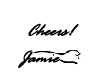If you need the serial number, you need to remove the radio from the dash using this tools -
Halfords Radio Release Tools
The process is very simple - just insert the tools until they click in to place then pull on them and the radio will come out, like so -

When the radio is out, the code will be on a sticker on the side or top, this is a Ka radio but same idea.

Code is on the bottom of the 'AUDIO SYSTEMS' sticker and starts with the letter M.
Take the numbers and put them in the decode tool - http://www.pumapeople.com/decode.php
To enter the code, turn the unit on so the display reads 'CODE - - - -'
Use the buttons 1 to 4 to enter the code.
Press button 1 repeatedly until the correct first digit of the code is shown on the display.
Then press buttons 2, 3 and 4 in the same way for the remaining digits, until the correct code is shown.
When the code is correct hold down button 5.

 Help
Help